smartphonesshop.com.au - If you’ve got an iPad, among the plethora of essential apps you absolutely must have installed are note-taking apps. Whether you’re jotting down notes in a university class, writing the ingredients for a tasty recipe or simply doodling, an iPad isn’t complete without a good note-taking app. Sure, the Apple Notes app is solid, but there’s a wide variety of other apps that will make note-taking on your iPad smoother and simpler than ever before. Check out our compilation below to make your purchase of an iPad feel more than worthwhile!

Professionally Noted
Notepad+ wants you to forget you're taking notes on a screen and it does that quite well with its intuitive interface and multiple features. As described on its App Store listing, with Notepad+ you’ll get a sleek and simple manner to take notes in, with the ability to annotate, export and edit files across multiple formats such as PDF and Excel. There are the standard markers, pens and highlighters available alongside the ability to easily add notes in your iPad’s Photos app, with optimisation for Apple Pencil to further sweeten the deal. Those of you with sensitive information in your notes will be overjoyed to hear that Notepad+ has you covered, as you can actually guard specific notes with a password. Taking notes has never been so simple.

Noteworthy Notes
Whoever came up with the name for this app is a genius indeed. Notability (apart from its awesome name) wants to revolutionise taking notes on your iPad, offering a unique, intuitive and customisable experience that turns your iPad into a sketchbook. If its App Store listing is anything to go by, taking notes may never be the same ever again. Notability takes the trouble out of taking and organising your documents with features such as grouping notes combined with the ability to immediately search through handwriting, text, PDF files, note titles and images. The privacy-conscious among you will be ecstatic when they realise that this app allows you to protect your written secrets utilising Face ID and Touch ID, ensuring that secret plan for world domination you’ve jotted down is never discovered. There’s an arsenal of tools such as ink, highlighters and even audio at play here, and if that isn’t enough, there’s the option to add web pages, photos and our favourite, GIFS!
Notability offers unparalleled precision with the Apple Pencil, giving you the power to effortlessly draw shapes and if you’d rather not take notes during a lecture or meeting, Notability has your preference taken care of, with a recording feature as part of the package. Topped off with allowing you to easily import and share your creations across several formats, it’s not hard to understand why this app is highly rated and an Apple Editor’s Choice.

Shelved Ideas
A glance at Noteshelf’s App Store page proves this is one app you definitely won’t want to shelve. Puns aside, Noteshelf is a solid choice when it comes to selecting a note-taking app for your iPad. Those of you who like to add a personal touch to your notes will be pleased to hear that Noteshelf allows you to customise your notes with various covers alongside templates as well as a plethora of tools including pens, pencils and highlighters. You’ll experience unparalleled fluidity as this app will make you feel like you’re writing on an actual notepad, minus running out of paper and ink. If you were told you should have been a doctor while you were growing up because of your horrible handwriting, you’ll find Noteshelf’s feature which allows you to search through anything written in your messy handwriting and easily change it into text extremely handy. The feature even extends to a whopping 65 languages! There’s also the option to secure your creations using a passcode, Face ID and Touch ID.
If you want to add PDF files and Word documents to your written creations (or monstrosities), Noteshelf gives you that liberty, while allowing you to record audio while writing. You can even use your Apple Watch to record as well while syncing whatever you've written across your devices for easy access! One aspect that truly sells us on Noteshelf though, is the ability to open multiple notes simultaneously, handy for when you need to compare your doodles or world domination plans side by side.

Good Notes
There’s nothing better than an app that lives up to its name, and the aptly named GoodNotes 5 app does just that. Its App Store page shows just how effective it makes note-taking on your iPad, with intuitive functionality and a UI that easily allows you to create digital notebooks and organise your massive pile of digital papers. It also makes drawing shapes and customising your handwriting effortless, allowing your notes to look just as you envisioned them. GoodNotes definitely wins us over by doing exactly what our motto says.
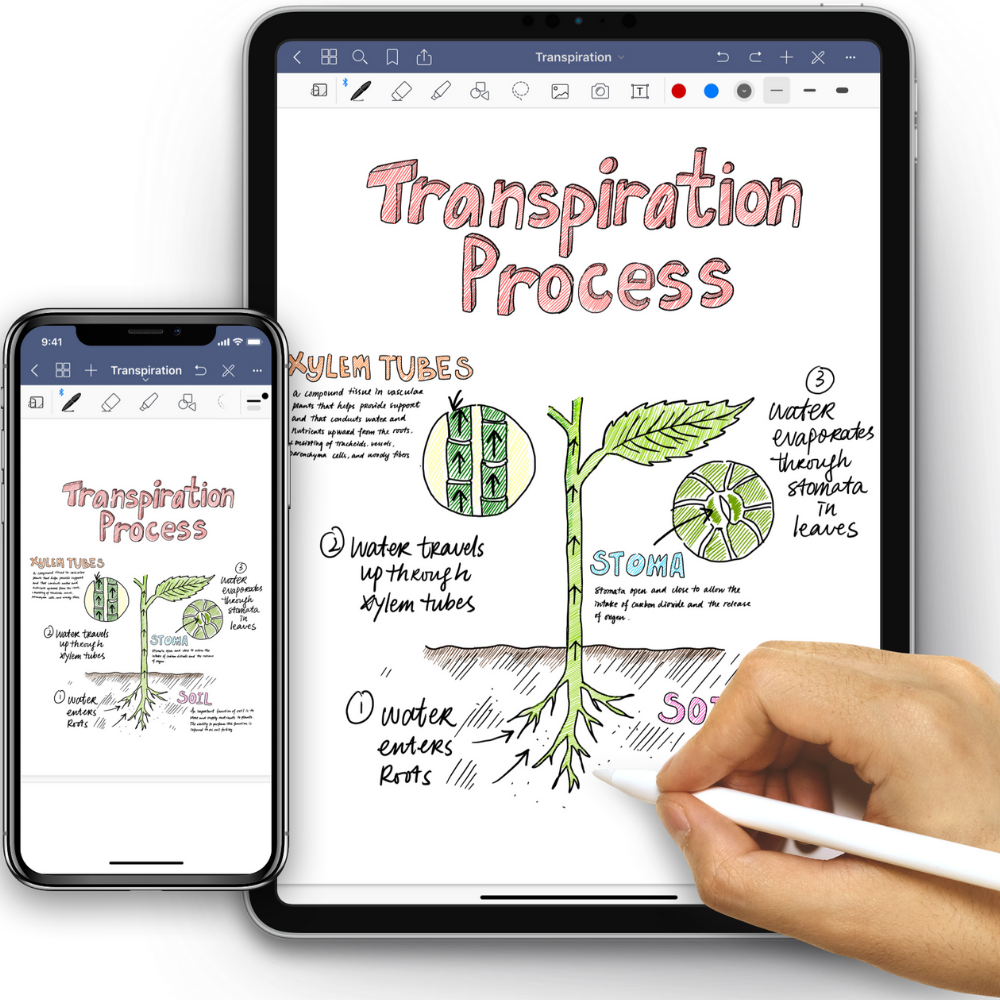
Pen-ful Puns
We’ve met our match when it comes to puns with the Penultimate app. Apart from its pun-tastic name, it’s also a fantastic choice for turning your iPad into a notebook. From its listing on the App Store, we’re quite intrigued by what Penultimate brings to the table. The inking technology creates pen strokes that look extremely close to the real thing, with wrist protection to give you precision as you write or sketch. Penultimate also takes note-taking to the next level with powerful controls that allow you to immediately zoom anywhere on the page combined with a drift feature in which the page you are working on moves with you, whether you write as fast as The Flash or slower than a tortoise. For organising your messy digital pile, Penultimate comes to the rescue with Evernote integration alongside intuitive organisation of your notes, ensuring that you’ll always have quick and simple access to your written masterpieces.

If you’ve ever wanted to turn your iPad into a notePad (we couldn’t help ourselves there), this compilation of apps will easily trick you into thinking your vivid iPad screen has turned into a piece of paper, all without worrying about ink and running out of pages. For everything to do with getting the most out of your Apple device, stay tuned to our Smart Blogs!
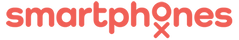

Leave a comment