Lost In Transit
As reported by Forbes, Gmail users have have been dealing with emails being deleted completely. Not even going into other folders, completely wiped from the servers. Some have also reported they remain in the Spam folder. Google has confirmed it is an issue on Microsoft’s end rather than theirs, which essentially means it’s up to Microsoft to release an update to address this issue.

Suspect in Question
The specific update that has caused the relationship between the Windows 10 mail app and Gmail as reported by Softpedia is one released back on the 28th of May, specifically version 16005.12827.20200.0. Microsoft is yet to announce a date for an update to remedy this. We certainly hope you don’t have any important emails that can get caught up in this.Temporary Solution
The users have once again come to the rescue with various posters on the Microsoft forums coming up with a permanent solution. Unfortunately, you are going to have to create a new filter which will allow everything, and we mean everything to clog up your inbox. Time to look forward to heaps of ads and offers you never cared about in your inbox every morning! Here is the temporary fix found on the forums:– Go to gmail.com and logon
– Click “Settings”, top right
– Click “Filters and blocked addresses”
– Click “Create a new filter”
– Put your email address into the “From” field
– Click “Create filter”
– On the next page, select “Never send it to Spam”
– Click “Create filter”
I Can’t Get No Sleep:
So what are the implications of this? It’s not the first time we’ve had these kinds of issues in Windows 10, With many considering the switch to Mac, Chromebook or even Linux. Back in March, Forbes reported that Microsoft had to issue a warning for its KB4540673 update, a small update meant to address minor security issues in Edge and explorer which turned out to be a smorgasbord of bugs, leaving users with audio issues, crashes and even stopping their computers from being able to access the internet.
That’s not all though, Forbes has also mentioned the severe problems that arose out of the KB4535996 Windows 10 update a couple of months back. From constant crashes, computers being unable to boot, audio issues and everyone’s worst nightmare, the blue screen of death. According to Betanews, issues with sleep and slowdown were also part of the package. It’s almost like Microsoft does not want you to use your computer and has left many users, including ourselves sceptical of installing Windows 10 updates when they first get released. While a feature that allows users to rollback to a previous version of Windows 10 exists, we can all agree that prevention is better than cure. We won’t be able to go back to an older update if we can’t boot our computers will we Microsoft?

The Death-Kneel Of Windows 10?
This recent issue amongst the various updates (or should we say downgrades!) from Windows 10 this year has without a doubt, left a sour taste in the mouths of many. It’s not a good feeling knowing that you may have to deal with a computer that can’t turn on after an update, especially with updates being crammed down our throats. But with the recent news from Chrome’s Vice President John Solomon on Google’s blog that all Windows 10 apps will run perfectly on Chromebooks and even offline, it may be the kick that users frustrated with Windows 10 need to move onto something else. We’ve seen the simplicity and functionality offered by Chromebooks as something that even many laptops from leading brands have failed to provide, and with this native support for Windows apps, it looks like the humble Chromebook will finally pose a significant threat to the MacBook.With trust already lost from even the most dedicated Windows users, Chromebook functionality and even Apple moving onto its new processor Silicone as we mentioned previously, Microsoft has some stiff competition and their work cut out for them when it comes to being seen as trustworthy again. In a time when simplicity matters the most, an update that messes with your computer’s basic functions hurts even more. What will the future of PCs look like? Stay tuned to our Smart Blogs for all the latest happenings in the tech world!
































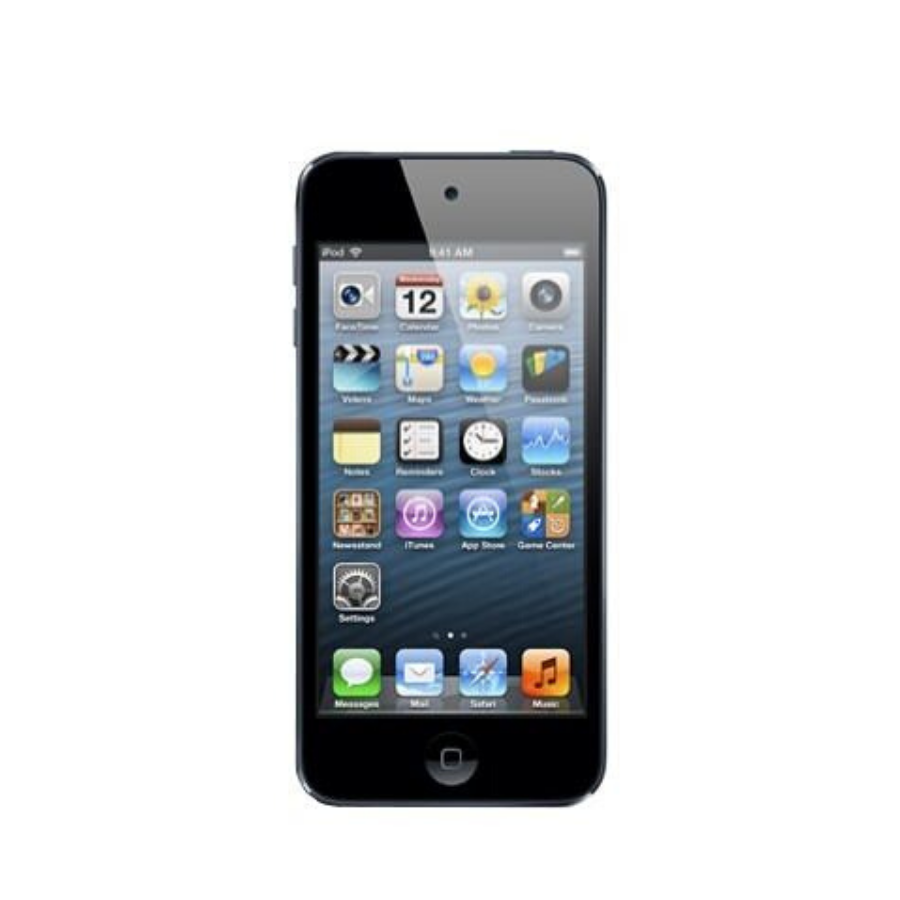
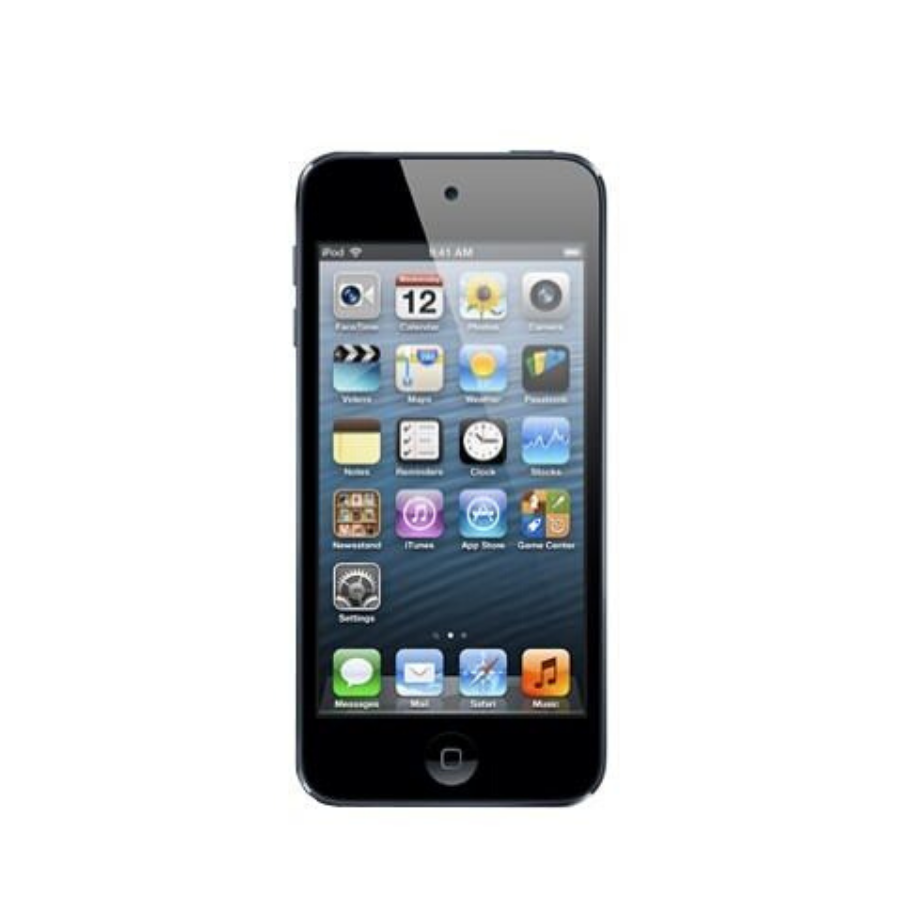






















































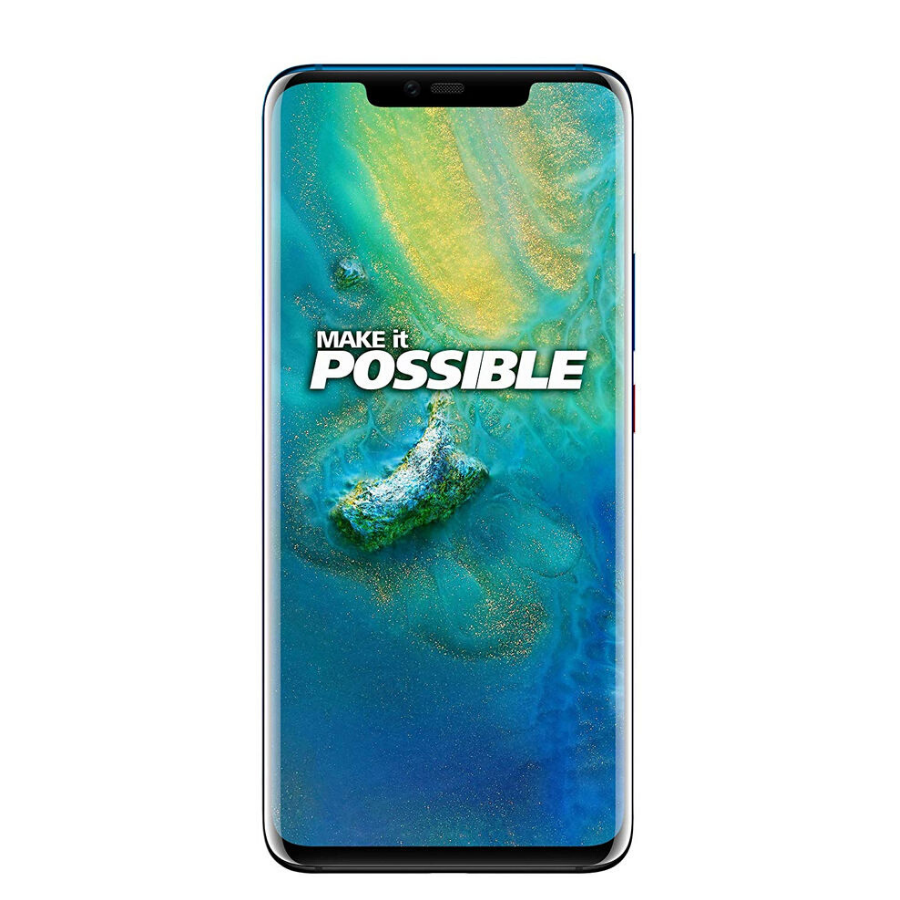
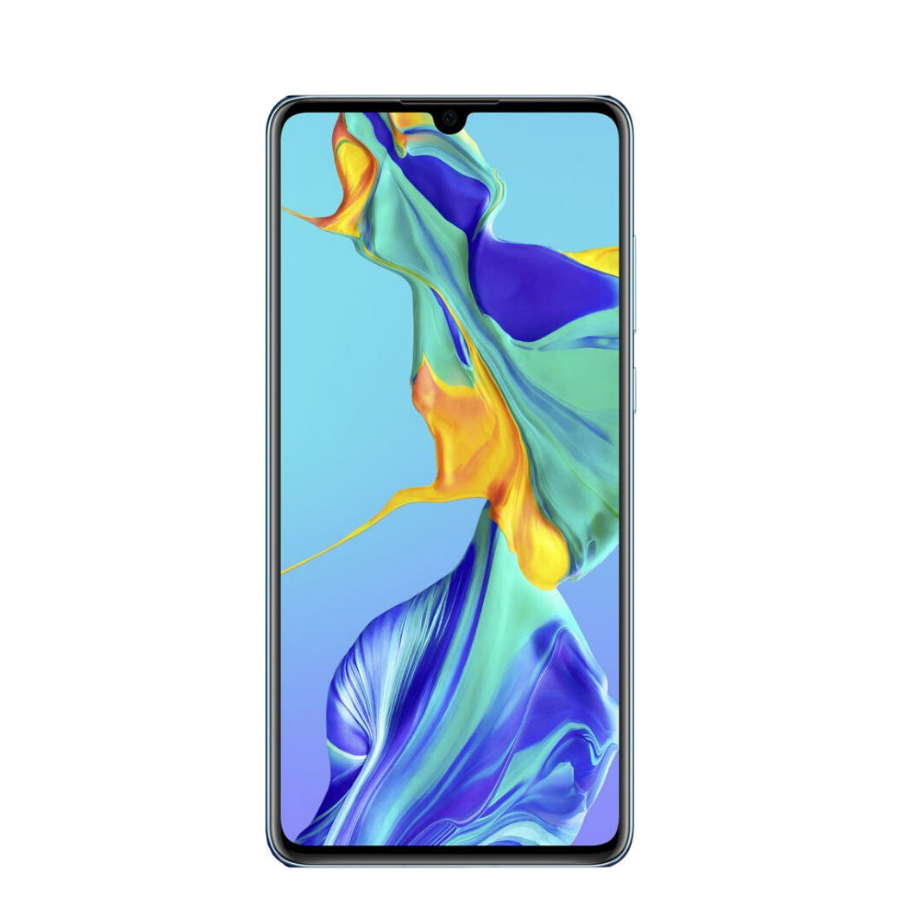


















































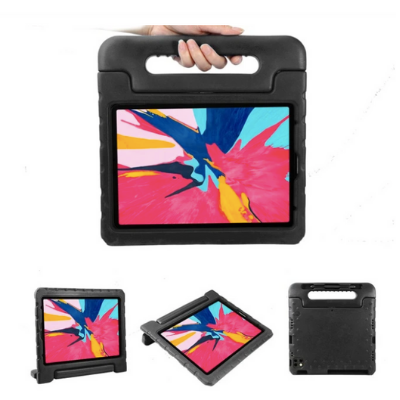



















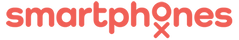

Leave a comment