smartphonesshop.com.au -Your iPhone is capable of so much and let’s face it, you just cannot live without it. But what if we told you that it was capable of even more? That’s right, your trusty iPhone has features you most likely overlooked and were never aware of. If you’re ready to get more out of your iPhone, check out our list of hacks below that will make you love your iPhone like never before, which can also be viewed on our TikTok at https://www.tiktok.com/@smartphonesshop

Ride the Vibration
You’ve heard of custom ringtones, but did you know that your iPhone has a nifty little feature that allows you to create custom vibrations? Whether you’re looking to make a vibration that goes in-sync with your new ringtone or just want a vibration that’s a lot more persistent than your current one, this handy feature will let you generate vibrations to your heart (or pocket’s) content. Simply go to Settings, select Sounds then choose what kind of alert you want to create a unique vibration for. Then all you’ll need to do is select Vibration and Create Vibration. You’ll be able to tap your screen as lightly or as furiously as possible, creating the custom vibration of your dreams. When you’ve finished bringing out your inner Mozart, simply tap Stop and your masterpiece is ready to use! Our TikTok video below shows just how simple it is.
@smartphonesshop Create a custom vibration 😎🔥 https://smartphonesshop.com.au/blogs/smart-blog/check-out-the-latest-iphone-hacks#iphone #hacks #iphonehacks #apple
♬ original sound - Smartphonesshop
Tap That
There’s a better way of saving that picture or piece of information you come across. Thanks to this iPhone hack, gone are the days of fiddling with awkward gestures and button presses to do such a simple action. Now, you can tap the back of your iPhone to take a screenshot! Just go to Settings, Accessibility, Touch then select Back Tap. From there you can choose to assign a Double or Triple-Tap with an action. Find the Screenshot option and that’s it! You can tap the back of your phone whenever’s there’s something noteworthy on your screen you’d like to save. It looks and sounds a lot cooler than holding a button, plus we’re sure once you check out our video below and embrace this you’ll agree.
@smartphonesshop Tap that back for a screenshot 😆💯 https://smartphonesshop.com.au/blogs/smart-blog/check-out-the-latest-iphone-hacks#iphone #hacks #iphonehacks
♬ original sound - Smartphonesshop
Like a Rockstar
Where would we be without Shazam? It was a cold, depressing time when you couldn’t find the name of that catchy song you just heard, with the feeling that you might never hear that tune again or find out what it is, truly chilling. While we all know how easy it is to bring up Shazam when you can hear a rocking tune, did you know that you can Shazam a song from your Control Centre? To make Shazam easier to access just go to Settings, select Control Centre, then scroll down and swipe Music Recognition for Shazam to be displayed when you bring up your Control Centre, because nothing should get in the way when you’re trying to figure out what song is playing. Check out our rocking video below & see just how simple it is!
@smartphonesshop Shazam from your control centre 🤘🎸https://smartphonesshop.com.au/blogs/smart-blog/check-out-the-latest-iphone-hacks#iphone #hacks #iphonehacks
♬ original sound - Smartphonesshop
Measure The Length
If like everybody else you own an iPhone but don’t carry a ruler with you wherever you go, it’s inevitable you’ll encounter a time when you need to measure something. When that situation arises, you’ll be overjoyed to know you can utilise your iPhone for that! Just go to Utilities and tap Measure, where you’ll be then greeted by your screen using your camera with the ability to set one AR waypoint to another, measuring accurately the length of the item you’re focused on. It’s bound to make it easier to measure whatever it is you need as shown in our video below, but either way, we don’t judge.
@smartphonesshop Measure its length with your iPhone🤣https://smartphonesshop.com.au/blogs/smart-blog/check-out-the-latest-iphone-hacks#iphone #hacks #iphonehacks
♬ original sound - Smartphonesshop
Full Send
Just like you don’t always have access to a ruler, we’re pretty sure a scanner won’t always be in your inventory. To further demonstrate just how resourceful your amazing iPhone is, you can actually scan documents directly from it! Simply hold Scan, choose Scan Document, point your camera directly at the document you wish to scan, press the white button onscreen as you would when taking a picture, tap Keep Scan and that’s it! It’s a much better alternative than having to awkwardly and repetitively take pictures of a document while dealing with lighting plus shadows. You’ll find it particularly useful if your photography skills make the average person look like a professional. Once again, we'll let our video show you just how easy it is.
@smartphonesshop Scan documents with your iPhone 🖨️💯https://smartphonesshop.com.au/blogs/smart-blog/check-out-the-latest-iphone-hacks#iphone #hacks #iphonehacks
♬ SEND IT! - Hooligan Hefs
If there’s anything a smartphone should do, it’s making life simpler, and our iPhones have certainly done that for us quite a lot we must say! With Apple constantly making improvements to iOS, a plethora of new hacks and features indeed await us. For everything to do with getting the most out of your iPhone, stay tuned to our Smart Blogs!
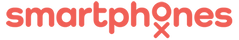

Leave a comment