smartphonesshop.com.au - So you want to be an artist? Ready to turn those textbook scribbles into something truly worthwhile? Whether you're looking to create comic strips, renders or just want to take your doodling to the next level, every artist needs their canvas. Make Da Vinci proud and get inspired with this compilation of the best drawing apps for iPad that will truly bring out your creative side.

Born To Be Wild
We’ve always been big on puns and plays on words, which is why Procreate already gets a big thumbs up from us. It’s not just that though, as this app has helped many artists give birth to some truly stunning designs. The description on the App store has us truly gobsmacked, with hundreds of handmade brushes included and a monstrous 100 customisation options for every single brush, alongside support for up to 16K by 4K on iPad Pro models. You’ve also got a massive 250 levels of redo and undo, ensuring full control over that sketch you need to perfect. The customisable features don’t just end there, as you can also bring brushes from Photoshop into Procreate, apply multiple filters and effects, create time-lapse replays as well as export art into a variety of file types when you’re ready to show off the next masterpiece!

Drawn To Life
When you’re in the mood to create an illustration but don’t want an app that’s too daunting, the Drawing Desk app is just what you need to bring to life those designs currently stuck in your imagination. It includes an arsenal of creative tools, including neon, 3D and gradient brushes as well as paint rollers, brush editors alongside cloud storage for quick access if you ever log in on another device.
If you just want to colour and play around with designs, you’ll find Drawing Desk fulfils that urge quite easily, with over sixty colouring pages aimed at adults and for the kids, it includes colouring pages created specifically for them with tools such as crayons, pencils, stickers and glitter brushes which will help turn your little one into Picasso without the mess. We know the horror that glitter can induce...

Paint It Black
If a paint simulator is what you are looking for, then ArtRage is all the rage at the moment (see what we did there?), simulating using actual paint on your iPad. According to its listing on the App Store, ArtRage claims to be “the most advanced simulation of real paint on iOS,” and after utilizing this app for your paint fueled creations, you’ll understand why. ArtRage is truly a painter’s playground, offering the ability to blend oils and smear colours while even tracking how much paint you’ve used. ArtRage’s commitment to simulating paint is unparalleled, as it tells you how wet your paint actually is so you can mix colours perfectly. All the tools of the trade are included, with oils, watercolours, paint rollers and pencils simulated well enough to make you forget you’re using an app. It’s all the fun of painting, without the mess! ArtRage promises an experience so realistic, you may want to check if paint is dripping out of your iPad.
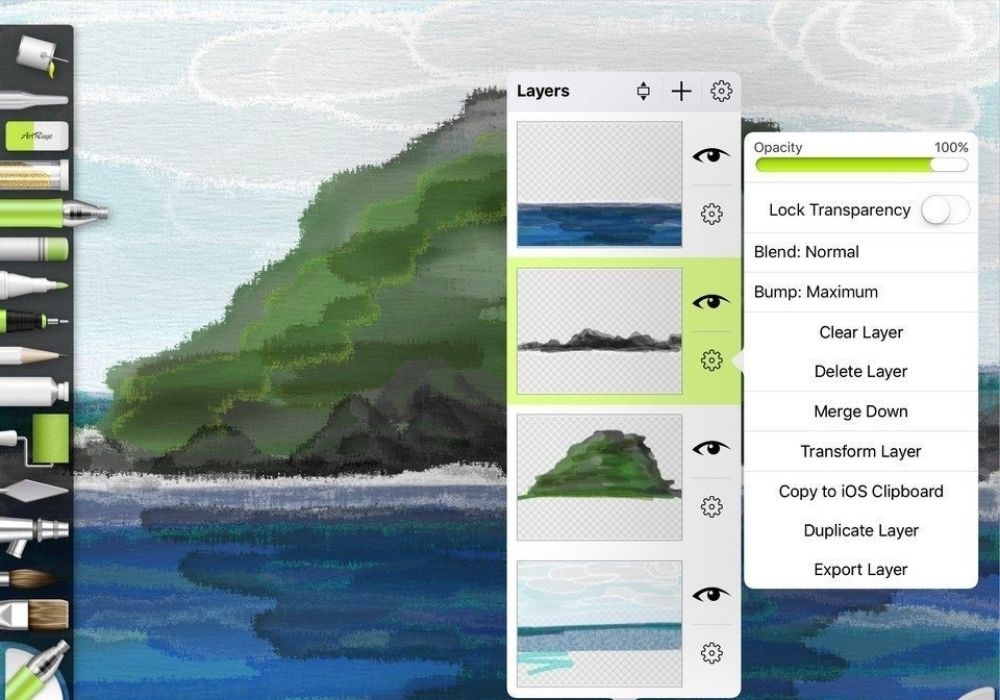
Etch A Sketch
Before we go into why Autodesk is a necessary download for professional and amateur artists alike, let’s see what industry specialists are saying about it:
“What I love about SketchBook is its stripped-down interface. It’s fast. It keeps up with my line.” Jay Shuster, Pixar
“SketchBook removes the clutter, enabling you to develop an organic, natural grit in your artwork.” Trent Kaniuga, Riot Games,Blizzard
If you’re still not convinced, The Autodesk Sketchbook website states that the App includes over 190 fully customisable brushes alongside an intuitive interface that makes drawing a delight. There’s also a powerful engine at play here, allowing you to design on a monstrous 100mpx canvas. If the professionals are in love with this app, then it’s good enough for the rest of you!

Murals And Photos
The geniuses at Adobe now offer a free drawing and painting app called Fresco, and as you’d expect from the masterminds behind Photoshop, it is quite detailed, without the complicated nature of its older sibling. The features described on the App Store are certainly inspiring, with lifelike watercolours and oils included alongside a selection of a thousand brushes! The simple UI is the star of the show here, with masking, layers and selections being easier than ever. To make things even more convenient, there are detailed lessons that take you through learning the app step by step. It’s almost like Adobe listened to the cries of those who wanted to design but didn’t want to get lost in the vast jungles of Photoshop!

Picture Perfect
Now we couldn’t compile a list of the best drawing apps without mentioning Photoshop. Adobe’s powerful design tool is just as resourceful on iPad as it is on desktop, offering budding artists all the tools and features they need to create artwork that’s truly unforgettable. Optimized for Apple Pencil, you get the exact same layer stack and tools from the desktop version, with all the detailed retouching and enhancing tools included. It offers superb precision when it comes to editing your masterpiece and the brush tool allows you to go as far as masking out certain parts of your image. It may not be the simplest app, but once you want to move on to the next level, Photoshop is essential for creating killer designs.

Whatever your aspiration is with your designs, you’ll get nowhere without the right tools. This list will hopefully allow your creativity to bloom like never before, and if your designs do one day end up in a New York art gallery, you can thank us later. For everything to do with getting the most out of your Apple device, stay tuned to our Smart blogs!
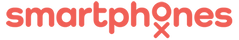

Leave a comment