smartphonesshop.com.au - After spending a good chunk of the day on your Android tablet, you may notice over time that it lacks the speed it used to have. What used to take milliseconds has turned into an agonizing wait as you anxiously avoid opening certain apps because of the horrendous lag they’ll induce. With a couple of tweaks though, you can make a tired Android tablet zippy again! Check out these hacks that will make your Android tablet the gold medal athlete it used to be.

Have You Tried Turning It Off And On Again?
It’s the most used phrase in tech support. Anybody who’s had to deal with a customer’s issues has needed to constantly repeat the dreaded “Have You Tried Turning It Off And On Again?” Jokes aside, it’s one of the most common solutions, which can fix malfunctioning apps, deal with features refusing to work and even address lag. Tablets, just like any other device are prone to bugs and glitches, and it’s easy to forget to turn them off since you immediately reach for the charger when their juice is nearly empty. Just remember, before you go running to the store demanding a refund or furiously calling the manufacturer to turn it off, turn it on again, rinse and repeat.

Heavy Luggage
As you utilise your Android tablet, apps will accumulate temporary files as cached data. While they can help in getting specific apps to run faster, it also leaves an Android tablet unnecessarily bloated with pointless data that may slow it down. Clearing the cache of your Android tablet can help with performance issues and free up storage, even though your app may lose saved data as outlined by Android Police. Each app will need to have its cache cleared individually and while you may not need to wipe the data of every app you have, it’s best to focus on the specific ones that have been giving you grief, as reported by Business Insider who has also been resourceful enough to provide an image detailing how to clear the cache below.

Out With The Old
Not all apps are designed equally, with many that can slow your Android tablet to a crawl over time. Simply deleting those shovelware apps that you’ve only used once can make a world of difference. It’s also worth noting that some nosey apps that may seem harmless could actually be running in the background, doing more than they’re supposed to do! A prime example of snoopy apps would be flashlight ones, with Extremetech covering the absurd amount of permissions many of them request, which makes one ponder whether access to your contact list is necessary for a flashlight app to run. To summarise, if your Android tablet has become slower than a turtle, you may want to delete some unnecessary apps, because apps such as Super Ultra Speed Booster are probably only going to do damage in the long run.

(Courtesy of Android Authority)
What They Do Not Want You To know
Hidden deep in the developer options, is a setting that can make your Android tablet feel like it’s in beast mode. While normally reserved for those who know what they’re doing, there are some very interesting features you can find tucked away in the Developer Options. To access them, simply go to build number under settings and press it seven times. You’ll be greeted with a message congratulating you for being a developer. Exit back to settings and at the bottom you’ll find the fabled Developer Options, in which you can now access. Trusted Reviews has outlined how simple the process actually is. All you have to do now is go to the Window, Transition and Animator Duration Scale options and set them to 0.5. With fewer animations to boot, your Android tablet will be faster than you can keep up with it. Although we don’t recommend fiddling with the other settings in the Developer Options if you aren’t fully aware of what they do...

Nova Gonna Give You Up
One advantage that Android users will always have over iOS fanboys is the ability to install custom launchers. Rather than be stuck with your Android device’s default launcher, installing a custom one such as the wildly popular Nova Launcher can make your tablet faster and more enjoyable to use! Not only do you get a launcher that’s completely optimised for your Android device, but you can also change everything from the icon pictures to even the app drawer, allowing you to create a vertical or horizontal design. On its Google Play Store Listing, Nova Launcher claims to even make older devices feel fluid again with smooth and optimised animations. Take it from us, you’ll Nova want to go back to your default launcher after you’ve used Nova.

Hard Reset
When all hope is lost, you’ll have no other option but the dreaded Factory Reset. If you’ve exhausted every option available but your Android tablet still won’t play nice, a factory reset can fix those pesky issues that just won’t go away. Android Authority has outlined the process perfectly, but before you do anything, you’ll want to make sure your device is backed up and plugged into a charger, then go to Settings, tap on the System Options and tap on advanced. Jump into the Reset Options setting then from there you can wipe the phone completely, which will take a couple of minutes. It isn’t ideal, but this method has certainly fixed many tablets. Just make sure everything is backed up, as the last thing you’d want is to lose your precious photos and deal with an angry partner.

So there you have it! Instead of throwing away that slow tablet, try these options and you may very well find your device is performing just like it used to. Sometimes all it takes is the simplest solutions to solve those annoying problems and for everything to do with making your Android device better than ever, stay tuned to our Smart Blogs!
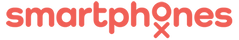

Leave a comment