smartphonesshop.com.au - When life throws interesting moments at you, it’s instinctive to take out your phone and start recording, but what if you could make those memories look better than ever? Whether you’re bringing out your inner Martin Scorsese, or just really enjoy editing the silly videos you’ve taken with friends, there’s nothing quite like a video editing app to get the best out of videos. Get inspired and bring out your creative side with these essential apps for all budding producers out there!

Character Is Power
If you really want to go Hollywood on your videos, there’s no looking past LumaFusion. Released to critical acclaim, it’s your go-to app when it comes to creating videos that truly capture your vision. In Macworld’s review, they called it “ the first mobile video editor that lives up to the hype, one so ridiculously feature-packed, it seems unfair to pay the developer so little ($20 USD) for it.” If that hasn’t convinced you, perhaps the description on the App Store will, allowing editing in frames ranging from a standard 18FPS to a buttery smooth 240FPS, or the plethora of free music, sound effects and backgrounds included. If that isn’t enough (why?), there’s a nifty little toolbox of layer effects alongside colour correction tools to ensure your masterpieces are viewed as they were truly intended. Add detailed audio editing tools combined with full control over resolution, compression quality and format, and you can be confident that your videos will be heading to Tinseltown (no promises). We look forward to the director’s cut of your masterpiece.

Money Shot
A well-edited video can be the difference between follows and unfollows. If you’re an influencer you know this all too well. The InShot app aims to make editing videos simpler than ever, ensuring they’re ready to be shared on your social media platforms to the world. The App Store listing for InShot describes its features such as editing, merging and changing speeds for videos while offering tools that’ll make any Instagram addict happy, including blurring and coloured borders alongside dimensions optimised for Instagram. It also allows easy insertion of emojis, voice-overs and music with easy sharing to all the major social platforms. You may not be able to take over the silver screen yet, but with InShot, you might be taking over our iPhone screens soon enough!

Red Carpet Ready
The geniuses at Apple also offer a video editing app, and let’s just say it’s turning our lives into a film! Its App store description states that it allows you to “create Hollywood-style trailers and beautiful movies,” perfect for turning those dull moments in your life into Hollywood epics. You get multiple trailer templates included with original soundtracks from famous movie composers with the opportunity to let the producer in you go a little crazy, with full customisation for movie studio logos, cast names and the credits. Transitions and filters help make any video feel like a blockbuster, with green-screen effects, audio editing and perhaps our favourite feature, adding your narration! We look forward to those unremarkable moments in your life turning into noir thrillers. Kudos if you can pull off a Morgan Freeman impersonation in your narrations.

A Splice Of The Action
Imagine the capabilities of your favourite video editors on PC, all put together in an app for your iPhone, which is how Splice describe themselves on the App Store. It boasts a simple interface that makes editing your videos a breeze. Whether you’re looking to add that perfect soundtrack to your treks, sound effects or even your beautiful voice narrating the action like a documentary, you can’t go past Splice for simplicity. Custom filters and backgrounds help bring out the action like never before and when you're ready to show your followers how interesting your life is, it’s more than easy to share it to social platforms such as Instagram and Facebook. We certainly look forward to your David Attenborough inspired creations!

Master Of All Trades
Powerful, yet utterly simple, KineMaster truly lives up to its name with generous tools presented in a user-friendly manner, turning anybody into a professional editor. Let’s just that your creativity will certainly go into overdrive with this app which according to its App Store listing includes the ability to customise your videos with stickers and even special effects for those unforgettable moments. You’ll also find colour adjustment capabilities and detailed editing software at 4k 60FPS, making trimming and adding more enjoyable than ever. It doesn’t just stop there, with the KineMaster Asset Store providing everything from graphics to sound effects that can make the most boring videos enjoyable to watch. Top that off with effortless sharing to Instagram and Facebook Stories, and you’ve got yourself an app that will effectively make you more popular with your followers. We certainly hope your creations aren’t among the cringeworthy content plaguing social media at the moment...

With this list of video editing apps for iPhone, there’s never a dull moment when it comes to your videos. Whatever your aspirations and visions are, let’s just say video editing is going to become a lot more enjoyable. If you do end up making it to Hollywood, don’t forget to give us a shout out and for everything Apple-related, keep an eye on our Smart Blogs!
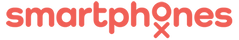

Leave a comment